





 |
 |
 |
 |
 |
 |
| Andrys Basten | profile | all galleries >> Kindle photos for blog >> Kindle 3 - Screen contrast comparison and web browser pictures | tree view | thumbnails | slideshow |
 Screen contrast photos of Kindle 3 vs Kindle 2, and some photos of web browsing with the WebKit-based Kindle-3 we browser as displayed on the new 'Pearl' e-Ink screen. Screen contrast photos of Kindle 3 vs Kindle 2, and some photos of web browsing with the WebKit-based Kindle-3 we browser as displayed on the new 'Pearl' e-Ink screen. In the photo at the left, that's my Kindle 2 in its cover. Next to it is the new, smaller Kindle 3 that comes in two models: (1) Free 3G mobile network wireless access as well as WiFi ($189) and (2) WiFi only. ($139). Below are enlargeable photos from a hands-on look at the new Kindle-3's web-browser, with screens in normal and landscape mode (and with manual-rotation expanding the material into the wider screen mode). Includes an example of web browser zoom-in and, after a click on "Article Mode," an example of how that feature ignores the side-column contents. This subgallery is for use with the A Kindle World blog. This isn't a regular "photo gallery," but if interested in the Kindle 3 (or the larger Kindle DX-Graphite), the photos may help. Also, there's an earlier "Kindle 2" gallery with some of my wanderings involving the Kindle, including a Target store where I was able to see the Kindle2 and the Sony PRS-505 side by side, and a bit about a favorite Kindle jacket or cover which holds the Kindle and supports it upright for reading without needing to hold it. *** Click on any image to get the larger version. *** Then you can click on "Next" or "Previous" to see other ones. |
| *** ( For FULL SCREEN: PC's, press/toggle F11. Mac's, maximize screen. ) *** |
 Kindle 3 on Left, Kindle 2 on right |
 Close-up of Kindle 3's birds |
 Close-up of Kindle 2's birds |
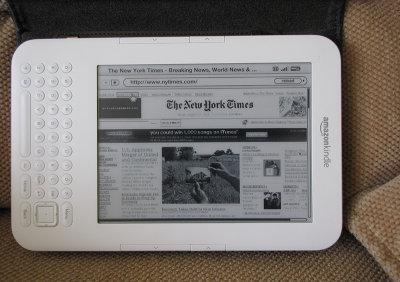 New York Times in Landscape Mode - Kindle 3 |
 New York Times in Portrait Mode - Kindle 3 |
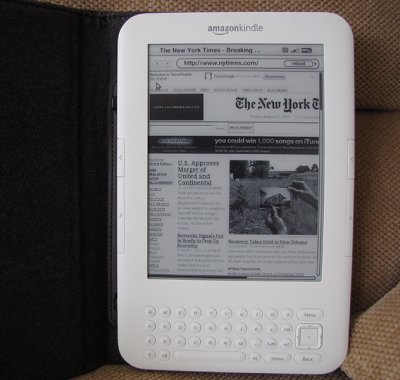 The enlarged movable zoom-in area shows now |
 Selected-article & now selecting 'Article Mode' to get text of story only |
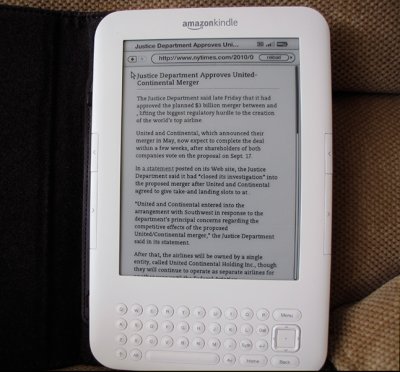 And here's the 'Article Mode' result. |
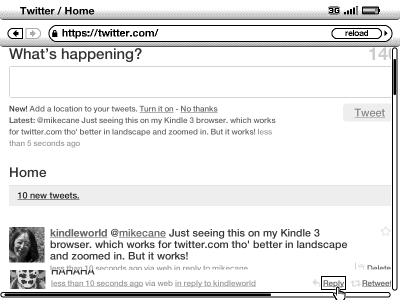 Screenshot: Kindle 3 Twittering |
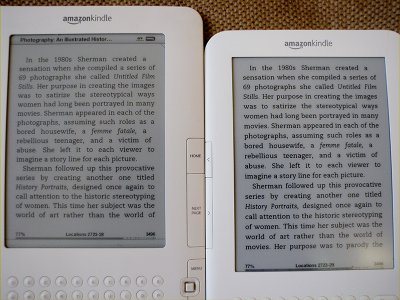 Kindle 2 and Kindle 3 - plain text only |
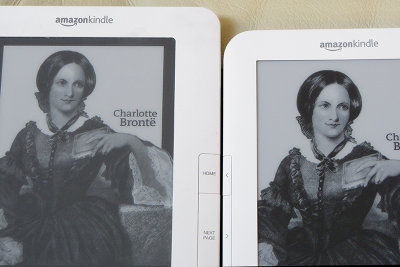 Kindle 2 and Kindle 3 Bronte screen-sleeper - See next shot also. |
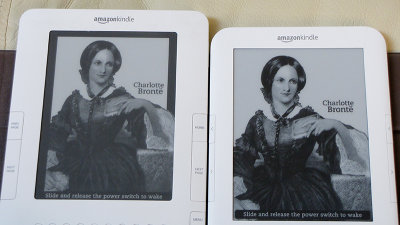 Alternate shot further away, for context |
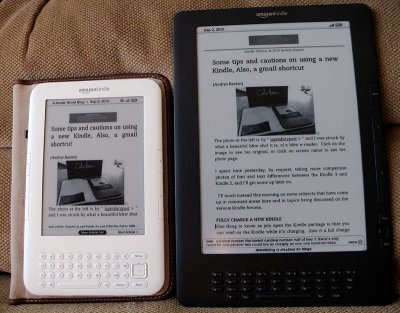 Kindle 3 & Kindle DX Graphite. See next shot for text, closeup. |
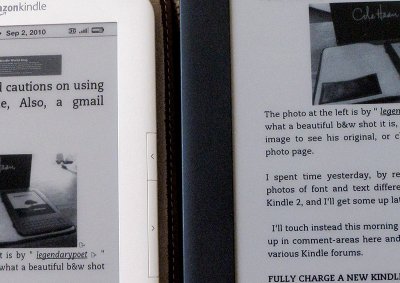 Text closer-up - Kindle 3 & Kindle DX Graphite |
 Kindle 3 lit by cover w/ built-in light |
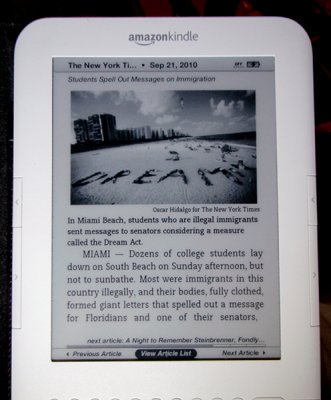 Kindle lit by Beam N Read light |
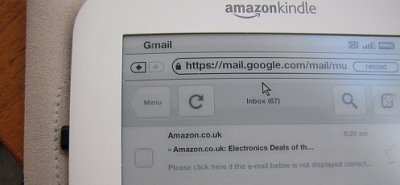 White Kindle 3 Gmail text sample |
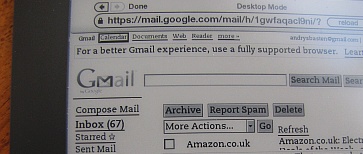 Kindle DXG Gmail text smaple |
 PDF as-is |
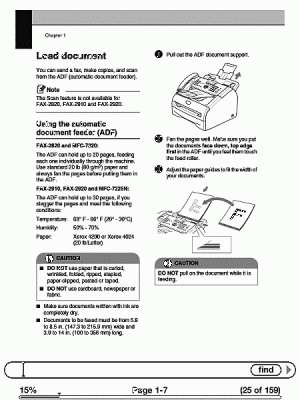 PDF adjusted to "darker" |
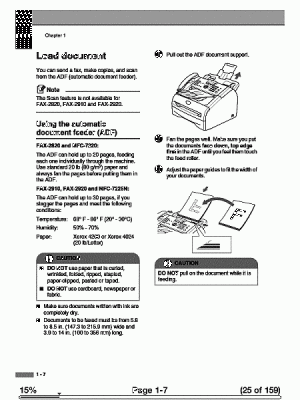 PDF adjusted to "darkest" |
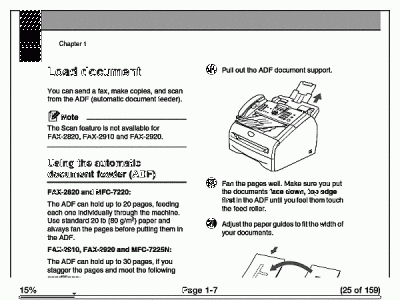 PDF then rotated to Landscape mode to expand font size to width |
 "Aa" Text Key - with contrast adjustment |
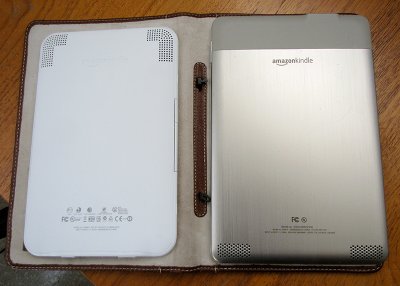 Backs of white Kindle 3 and Kindle 2 |
 Back of white Kindle 3 - matte, not slippery |
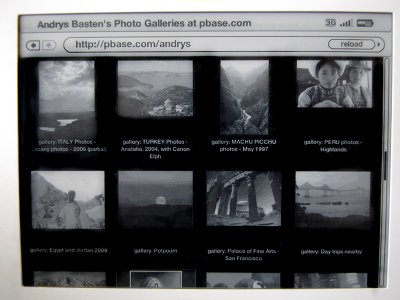 Kindle 3 web browser at my PBase page, e-Ink, 16-levels of gray |
| comment | share |
| Peter | 16-Oct-2011 08:25 | |
| Andrys Basten | 11-Sep-2010 21:23 | |
| John | 10-Sep-2010 14:37 | |
| Andrys Basten | 30-Aug-2010 17:31 | |
| Guest | 30-Aug-2010 03:01 | |
| Andrys Basten | 29-Aug-2010 23:41 | |