
Ipod controls |

Small, sleek and sexy |

Here is a view of the circuit card for the remote with my wires tacked on |
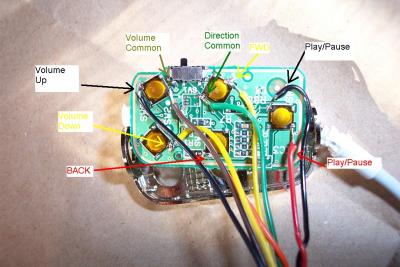
This shows the wires and signals for the remotes switches |
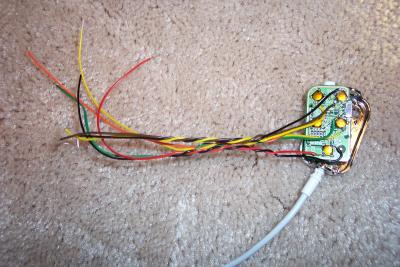
A view of the whole assembly with wires added |

A few drops of hot melt glue provide strain releif for the wires so I don't break the solder joints. |

Here is a look inside the switch housing of the CB controls |

Here I have one switch free with CB wires still connected |

I carefully unsolder each CB wire and cap it with heat shrink. |

A hemostat works as a third hand for unsoldering wires from switches |
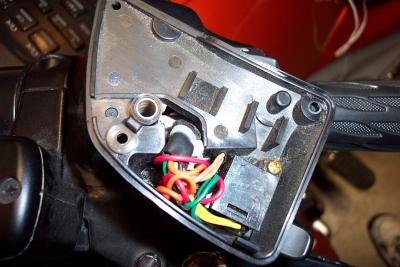
Next I tucked all the unused CB wire ends down and out of the way into the housing |

I unsoldered and removed the headphone connector to make the circuit card thinner and easier to fit into the housing |

Note circuit card positioned on left side and wires cut to length |
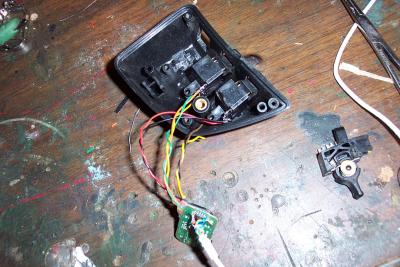
Now I begin soldering wires onto switches |

This is the volume switch |

Here all switches are soldered and wires routed inside housing. |
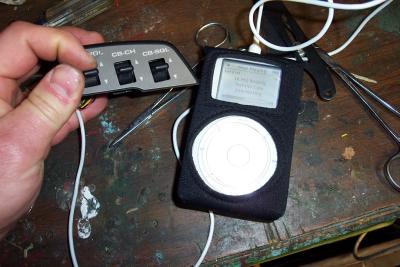
Before I go any further I test to make sure they all work properly |

I had to cut the remote wire to route it and lengthen it. |

I routed the wire down to the bottom side of the grip assy |

Remote wire comes out bottom of CB switch housing. |

I cut off the Red, White, and Black audio wires on this end of the remote cable, as I won't need them |
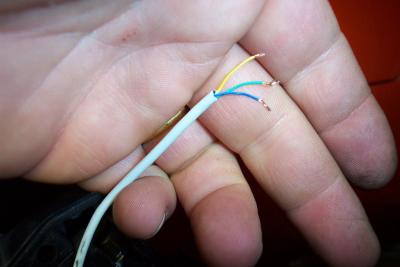
Only the three serial data wires are needed to go all the way to the remote circuit card in the switch housing |

I had to splice in a three foot length of wire for the three serial data wires as the remote cable wasn't quite long enough. |

I put heat shink over a section to hide the white cable and protect my splice |

Remote cable routed out bottom of left hand grip assy. |

Here is the wire being routed and grip assy installation |

Here the bottom half of the grip is installed with wire routed |

All back together and testing once more before I make the final installation |

Installing wires in handlebar harness |

I wraped wire loom around the exposed portion of the section of wires I added |

I routed the three serial wires out by the glove box and then spliced them back to the other end of the remote cable |
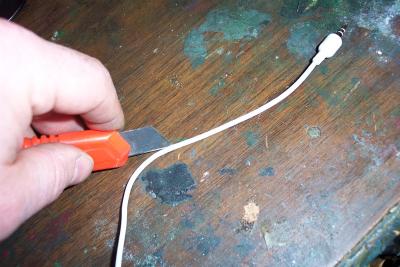
Here I carefully sliced open the sheath on the remote cable to extract the audio wires |

Three audio wires pulled out of cable (red, white, & black) |

I spliced the audio wires into a seperate female mini plug connector. Red is GROUND, Black is LEFT and WHITE is RIGHT channel. |

Here is the final cable with added female mini plug |

Ipod in it's new home all hooked up |

Here are the Radio Shack power connectors I use on the bike |

XM radio installed on top shelter, held in place with industrial velcro |

I routed the wires down and out of sight inside the the instrument cover |
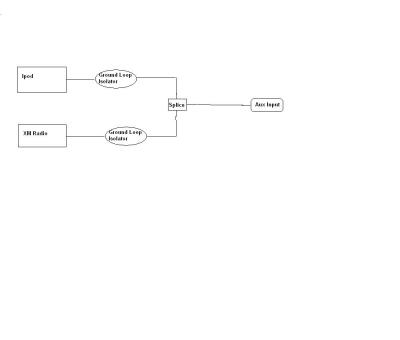
Ipod and XM wiring diagram through Ground Loop isolators |











