
What we use to clean the sensor in an SD9 or SD10 |
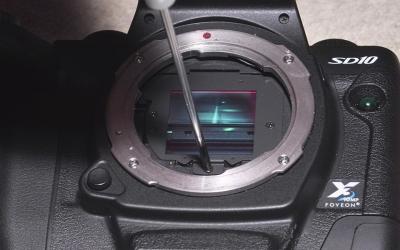
Remove the screw at the bottom of the dust protector. |

Carefully lift out the screw using the screwdriver and tweezers. |

Note the position of the top edge of the dust cover, |

Blow dust off dust protector and set aside; |

Remove the CF card. |

Attach the AC power cord to the camera and plug it into the wall. |

Set the camera’s left dial to AB. |

Hold the RES and +/- buttons. |

Blow out any obvious dust from the mirror chamber. |

Using the lamp and magnifying glass, |

Do not touch the sensor surface with the lamp. |

Remove the white cloth from its plastic holder. |
 |

Dry: To make a dry cleaner, |
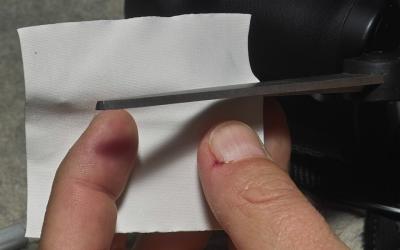
Dry: Cut off a strip wide enough |

Dry: Pinch the cloth between the right-angle tweezers. |

Dry: Wrap the cloth around the end of the tweezers. |

Dry: Tape the end of the cloth around the tweezers to hold it in place. |

Dry: This is the finished dry cloth. |
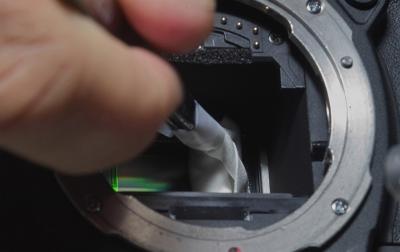
Dry: Gently wipe the dry cleaner back and forth across the sensor. |

Dry: You can also go top to bottom. |
 |

Wet: To make a wet cleaner, fold the white cloth in half. |

Wet: Pinch one end of the cloth between the straight tweezers |
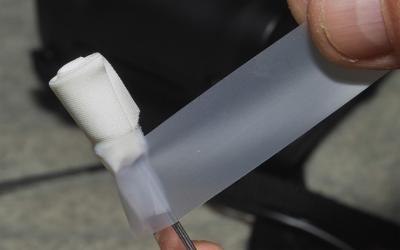
Wet: Tape the top of the cloth around the tweezers to hold it in place. |

Wet: Dip the wet cleaner into the alcohol. |

Wet: Pass the cleaner over the sensor. |

Wet: Check that the sensor has dried. |
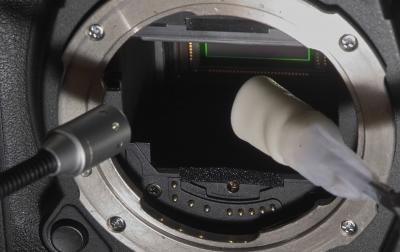
Wet: Use the lamp to see better. |

Check your work with the magnifying glass and lamp. |

Turn the camera dial to OFF. |

The shutter is now closed and the mirror dropped. |

Blow dust off dust protector again. |

Hold the dust cover near the screw hole |

Using the tweezers and screw driver, |
 |
 |











